UX Concept Testing - Benefits, Best Practices & Tools
PUBLISHED
12 May, 2024

Growth Marketing Manager
Without data, building products with good UX is mostly a guessing game. Sure, you can make a few safe assumptions—but, ultimately, you won’t know whether your design decisions are helping or hurting the user experience until it's too late.
UX concept testing is how you collect the data that guides these decisions in a more meaningful way.
As you can probably tell from the name, UX is something we’re passionate about here at UXCam. So, in this guide, we’ll be sharing some of our knowledge on how to leverage concept testing and user feedback to improve the UX of your mobile application.
Let’s get started.
What is UX concept testing?
UX concept testing is a research technique that evaluates users’ feedback and reactions to early design concepts. It's an iterative process that helps you identify usability issues, preferences, and any changes required to make the UX flow better for the user.
Generally, there are two ways to conduct UX concept testing:
Collecting user feedback: Collect user feedback through surveys, interviews, focus groups, usability tests, and more to determine what features would be most useful for your product.
Measuring user behavior: Measure actual user behavior on a prototype version of the product using analytics tools like heat maps and tracking. This helps you understand how users interact with the product and which areas they struggle with.
UXCam is an example of a product analytics solution that offers insights into UX concepts.
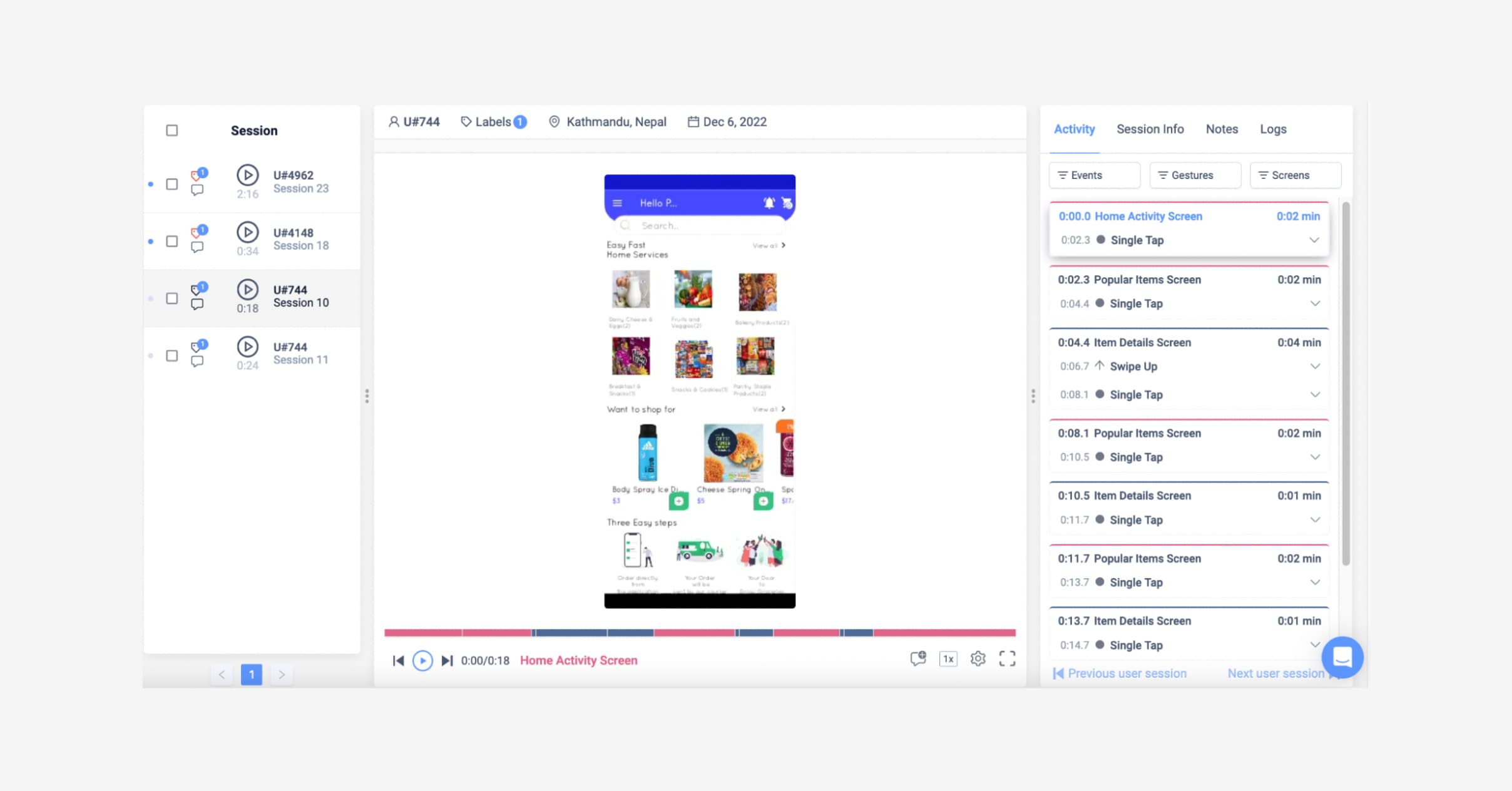
Our session replay, heatmaps, and journey analysis will give you a 360-degree view of how users interact with your app. We highlight the frustration points, most and least used elements, common exit screens, and more.
This qualitative and quantitative data will help you answer important “what” and “why” questions surrounding in-app behavior and support design decisions to meet your user’s needs better, drive engagement, and outdo your competitors.
Benefits of UX concept testing
There are several benefits of UX concept testing your apps, including:
Early user feedback: It helps you to understand user needs and preferences early in the development process.
User-centered design: It sets the tone to make sure the design process is centered around the user, which leads to more intuitive UX and increased user satisfaction and engagement.
Risk mitigation: It reduces the risk associated with launching features that your users may not find useful or intuitive.
Improved ROI on development costs: By investing in testing, you’ll have a better understanding of what works and what doesn’t before making decisions about design changes that require costly development resources.
How to conduct UX concept testing
Step 1 - Define the goals
Clearly define what you want to achieve by concept testing. For example, are you trying to find the best of a few designs or the uptake results for a new feature? Identify the specific aspects of the user experience that you would like to evaluate or improve.
When determining your goals, make sure:
You focus on addressing user needs and pain points.
Your goals and objectives align with the broader business objectives of your product or organization.
You set clear and measurable outcomes for your test goals.
Consider goal-setting frameworks like SMART or OKR to set clear, actionable, and measurable goals. Review them regularly and be flexible with adjusting based on changes to the market or business landscape and stakeholder feedback.
Step 2 - Define your user personas
Use multiple research methods like market and user research to develop a user persona that accurately represents your target audience. Be sure to include details like:
Demographics
Pain points
Goals and motivations
Behavior and preferences (e.g., technology familiarity)
Gaining a well-rounded understanding of your target customer will help recruit the right test participants. To gather the data, you need to fill in these blanks, you’ll need to use a combination of user monitoring and first-party data (surveys and interviews).
Step 3 - Choose appropriate test methods
There are all kinds of UX concept tests you can use. But, it’s important to pick the methods that best meet your goals.
Some of the most popular UX testing methods include:
User journey mapping: See the various paths users take from A to B.
Heatmapping: See where users tap, scroll, and interact with the most.
Session replays: Zoom in and observe the exact journey of each user.
Event analysis: See how users react when they encounter specific features.
Usability testing: See how users interact with key interfaces.
A/B testing: Test two different versions of an interface to see which works better.
Card sorting: Help organize information architecture by asking users to group topics into categories.
Interviewing: Ask users questions to understand their motivations and behaviors.
For every research question, there is a test that’s best suited to the situation. For example, if you want to understand your “happy path” you’ll want to rely on user journey mapping. If you’re trying to refine a specific interaction, usability testing will do the trick.
How will you conduct these tests? With the right testing tool.
Step 4 - Choose an appropriate test platform
Good UX concept testing will require at least one tool (likely a few). There are many testing platforms out there, and it’s important to pick the one that best suits your project.
Here are three questions to ask yourself about potential platforms:
Can it test the audience you need it to test?
Can it accommodate the test methods you’ve chosen?
Is it easy to use?
If the answer to these three questions is “yes”, you’ve found your testing platform. The answer to question two might be a combination of platforms, but finding one that covers all the bases should be your goal.
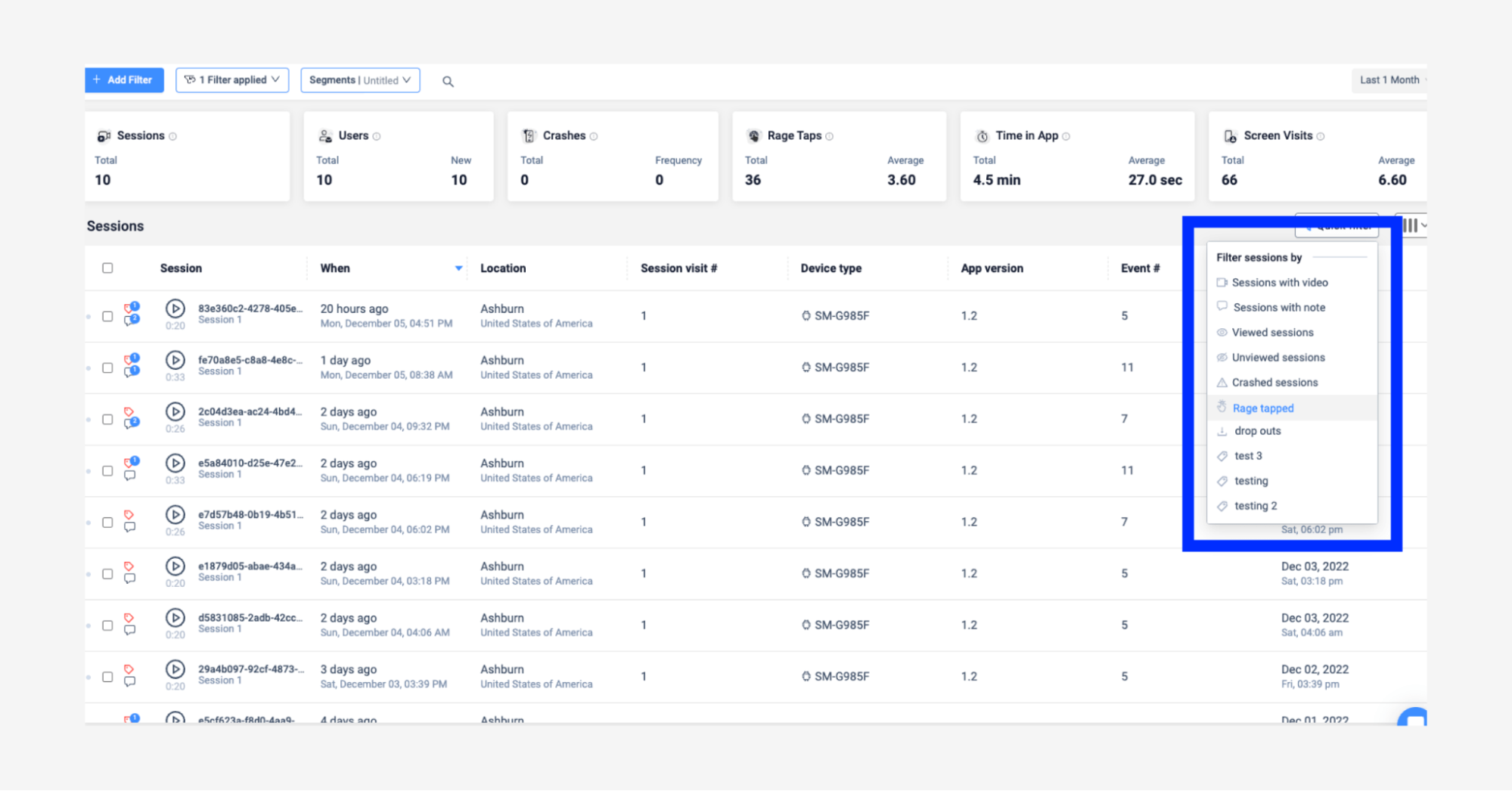
UXCam session logs.
For example, UXCam can help mobile product teams conduct a range of UX tests—from heatmapping and session replays to event analysis and frustration monitoring. We offer an all-in-one platform that provides all the tools needed to conduct meaningful UX testing.
Step 5 - Recruit participants
With a tool like UXCam, all the user data you collect is anonymized—that means you don’t need to worry about data privacy or opt-ins. But for first-party data like surveys, interviews, and usability tests, you’ll need to recruit participants.
To get the right people for your study, you’ll have to create a persona of who your target audience is and develop a recruitment plan. If you’re testing your app on Samsung phones, make sure to ask that of potential participants.
If you have a product in place, consider in-app recruitment. You can display prompts or notifications to invite existing users to participate. You can use UXCam’s segmentation feature to filter the right users to approach them via in-app notifications.
Step 6 - Conduct the tests and analyze the results
Now, it’s time to carry out the concept testing scenarios with your participants.
The specifics here will depend on the kind of testing you’ve set up, how many people are involved, and the time you have to spend. Ideally, testing should be organized over a period of about two weeks so that you can collect enough data and analyze it thoroughly.
For user monitoring tests, you can simply observe users as they interact with your product or website. For guided or scenario-based tests, you’ll need to ask users questions and give them tasks to complete.
Once testing is over, analyze the results alongside your KPIs for product success.
Step 7 - Iterate, refine, and repeat the process
Use the analysis to improve your concept design. Incorporate the insights and feedback to enhance the UX. Test your refined concepts with new participants, or repeat the process with an updated version if necessary. Then, refine your designs iteratively based on feedback until the desired user experience and value are achieved.
Remember to test regularly and iterate your UX concept for continuous improvement and alignment with user requirements.
Use UXCam for comprehensive UX concept testing
Implementing a solid UX concept testing strategy is essential for pioneering products. The process offers valuable insights and feedback about whether your idea or concept is on the right track to become a product that resonates with your target audience.
At UXCam, we help mobile product teams make the most of UX concept testing by providing a mobile-first analytics platform. Our lightweight SDK allows us to collect all the data you need without disturbing your users, so you can make confident design decisions.
Ready to get started?
Start your free trial today or request a demo to learn more.
You might also be interested in these; UX audit - A beginner's guide (steps, templates & checklist)
UX Testing: A practical beginner’s guide North Star metric examples from tech giants
North Star metric framework - A comprehensive guide
How to define your North Star metric User adoption dashboard examples and how to use them Product usage segmentation - Best techniques and tools
Customer needs analysis examples - Two real case studies
AUTHOR

Tope Longe
Growth Marketing Manager
Ardent technophile exploring the world of mobile app product management at UXCam.
What’s UXCam?
Related articles
UX design
Mobile UX Design: The Ultimate Guide 2025
"Design is not just what it looks and feels like. Design is how it works." — Steve...

Annemarie Bufe
Content Manager
UX design
UX Audit - A Beginner's Guide (Steps, Templates & Checklist)
Navigate UX audits effortlessly with our beginner's guide, offering step-by-step instructions, customizable templates, and a detailed...

Tope Longe
Growth Marketing Manager
UX design
9 Best user research tools for 2025
Learn about the 9 best user research tools to extract user behavior insights for a successful mobile app product...

Tope Longe
Growth Marketing Manager